Analysis Tools
The ExplorerTM
Scans the Markets to Find Winning Securities, Based on Your Own
Trading System.
With The Explorer, you can sort and rank your results to find only
the securities with good profit potential.
Finding prime trading opportunities starts with scouring the markets
for securities that meet specific criteria. It's a huge task, and next
to impossible on your own. But thanks to The Explorer, MetaStock's
built-in search tool, it's more than just possible. It's a cinch!
Tell The Explorer the characteristics you're looking for. Working
quietly in the background (freeing your computer for other tasks), The
Explorer scrutinizes thousands of securities to find the ones that fit
your criteria to a tee.
You can also use The Explorer to calculate the value of your favorite
indicators, generate a short list of potential money-makers, find the
biggest gainers and most actives, or generate daily buy and sell signals
- all based on your criteria.
If You're Ready for It, The Explorer Can Do Even More...
For instance, The Explorer can perform multiple explorations at once.
You can choose from three different search modes:
 |
Instruct The Explorer to
run one exploration on the results of another,
|
 |
Use a single security list for all explorations, or
|
 |
Use a separate security list for each exploration.
|
 |
Give yourself that winning edge...with The Explorer!
|
Back to Top
The Expert AdvisorTM
It's like your own pipeline to the world's brightest technical
analysis minds... and more!
Now You Can Consult Your Own Team of Experts.
Would you like to know what top trading experts have to say about a
specific trading situation? Now you can with The Expert Advisor.
Easy-to-read trends of noted investment gurus - such as Martin Pring,
Gilbert Raff, and Bill Williams - scroll across your chart, showing
bullish, bearish and neutral zones you can check against your
indicators. With the Expert Advisor, you'll never have to trade alone
again.
But that's just the start of what the Expert Advisor can do...
Identify 31 Candelstick Patterns - You can use The Expert Advisor to
identify and label 31 different candlestick patterns, clearly labeling
each for easy identification. Or if you prefer, tell MetaStock 8.0 to
only identify selected patterns.
More Expert Assistance...
The Expert Advisor offers so much to the serious investor. It allows
you to create hundreds of your own expert advisories to make quick work
of all the analysis you'll do in the future. And it's all contained in
one easy-to-maintain place. You simply create the rules for your trend
ribbon, highlights, symbols, alerts, and commentary. Then apply it to
any chart you want to examine.
Back to Top
The Enhanced System Tester
Now You Can Test Across Multiple Securities and Multiple Systems to
Find the Ultimate Trading Scenario! More information about the Enhanced System Tester can be found under
New Feature Highlights.
Back to Top
The DownLoaderTM
The Most Advanced, Built-In Data Downloading Program Ever Developed.
When performing in-depth analysis with The Explorer and Enhanced
System Tester, you'll be thrilled with the clean, accurate data The
DownLoader provides.
The DownLoader gathers data via your choice of Reuters DataLink,
Dial/Data, and Telescan.
Back to Top
Trading Systems and Indicators
MetaStock's
Indicators
MetaStock has over 150 built-in indicators and line studies to help
you analyze market movement - all easy to place on a chart with a simple
drag-and-drop.
Thanks to MetaStock's comprehensive collection of built-in indicators
and line studies, you can trade with the knowledge and insight of the
most respected traders in history.
You can easily arrange them on your charts simply by dragging and
dropping them where you want. MetaStock's built-in indicator
interpretations even help you understand how each indicator can be
traded. And each indicator's parameters can be easily adjusted to what
you think works best. With MetaStock 8.0, you can even build your own
indicators with The Indicator Builder!
Back to Top
PowerPivotsTM
Five Exclusive Trading Systems and Tools that identify, label, and
analyze trading ranges for more profitable entry and exit signals.
Back to Top
The Performance SystemsTM
26 Trading Systems and 10 Performance Explorations... uniquely tested
for top performance.
These 26 trading systems included in MetaStock 8.0 will have you
trading at a higher level of confidence and expertise than you'd ever
thought possible. Chosen only after thousands of hours of testing and
rigorous research, these systems are shown to have a highly successful
track record over an entire database of securities!
But we didn't stop there. We added state-of-the-art exploration tools
to 10 of these systems. These explorations perform system testing - not
just one security - but over an entire database of securities. Plus,
you'll get buy/hold vs. buy/sell comparisons, and buy/sell alerts to
further assure your trade has the highest probability of success.
No other software has ever offered such a reliable, high performing
set of systems or conducted such intensive testing. And now it's time
for you to reap those benefits!
Back to Top
Basic Charting at Its Best!
Create Charts That Quickly and Easily Map a Clear Profit Strategy.
With MetaStock 8.0, opening a chart is as easy as typing in a
security's symbol. In seconds, MetaStock pulls up the security's data
over the Internet and delivers an up-to-date, crisp and clean chart to
your screen.
Using Reuters DataLinkTM, MetaStock automatically updates market data
each time you log on. MetaStock also works with other U.S. and
international data vendors.
With MetaStock, you can create charts so revealing, they'll give you
an unfair advantage in the marketplace
These charts will absolutely thrill you. So crisp and colorful,
they'll give you an added perspective to the markets. Plus, they're
"alive", meaning every item onscreen responds - or presents an instant
menu - when you click on it.
Choose your favorite charting style
MetaStock 8.0 gives you nine of the most widely-used price charting
styles to choose from:
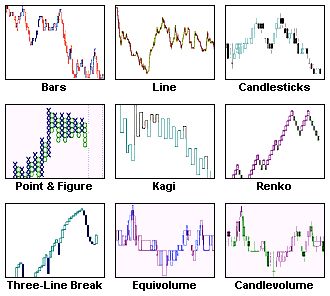
Individual Chart Toolbars for quick access
Every MetaStock chart comes with its own, built-in toolbar. Clicking
on the appropriate item in the toolbar lets you easily refresh data,
change periodicity, rescale the Y axis, zoom in and out, choose
"previous" or "next security" in the open folder, and choose a security
to open.
Plus, MetaStock lets you add your favorite layouts and templates to
the custom Toolbar for single-click access.
Page Layouts help you save time and stay organized. You can save all
your on-screen charts together like pages in a book. So whenever you
open your layout, the same securities are there every time!
Templates let you apply the same set of indicators and studies to
different securities. You can rotate through securities while keeping
the same indicators and line studies on the screen. Saves hours of
repetitive analysis.
Complete Object Oriented Interface
MetaStock is the only technical analysis program with a complete
Object Oriented Interface. That means you can click on the object you're
working with to get an instant menu for that item.
The Click and Pick/Drag and Drop features make for easy
maneuverability within your charts. You can even drag price plots,
indicators, text, and lines from one chart to another.
Back to Top
Internet Capability
"Integrated Internet Capability" allows you easy access to the
internet within MetaStock, so you can view internet content side-by-side
with your MetaStock charts.
There's a wealth of useful market information on the web. Now you can
access it instantly from your chart's "shortcut menu", and with the
click of the mouse, bring it right up on your screen.
View Internet content side-by-side within your MetaStock charts.
MetaStock 8.0's seamless internet integration offers a myriad of
different functions that allow you to:
 |
Collect data from an online data vendor
using DataOnDemand |
 |
Research fundamental information for the
active chart |
 |
Read current company news for the active
chart |
 |
Request a current intraday quote for the
active chart |
 |
Get help from Equis technical support |
 |
Display option chains for the active
chart |
 |
Save the active chart as an HTML document |
 |
Email a bitmap graphic of a chart
directly from MetaStock |
 |
Collect local data from a data vendor |
 |
Find a MetaStock user group in your area |
 |
Update MetaStock automatically |
 |
And more! |
Now you have online trading access within MetaStock with just a click
of a button.
With "Online Trading Capability", you have online trading access
within MetaStock any time, anywhere...
It's never been easier to trade online. Because now you can choose
the location within MetaStock that's most convenient for you to trade
from. The Online Trading toolbar can be a floating or docked
toolbar...you choose.
You'll also see the Online Trading toolbar after you run an
exploration in The Explorer, or when an alert is triggered from the
Expert Advisor for even more easy access.
And MetaStock also lets you pull up an online, direct-access broker
page where MetaStock will automatically fill in your stock information
for quick and easy trading.
Works with Preferred Trade and other web based trading sites.
Set up links to your favorite Web sites for easy access Web
information about your securities.
"Web Resources" lets you set up links to your favorite web sites for
quick access to web information on your security.
Instant, up-to-the minute web information about your security is just
a mouse click away with this convenient MetaStock feature.
For example, pull up an IBM chart, click on your chosen website, say
Multex.com, and MetaStock will instantly pull news and market
information relating to your chart from that website, and display it
next to your IBM chart.
That's maximum information with maximum convenience.
Back to Top
|

